Top Parametric Modeling Techniques in Mechanical Design
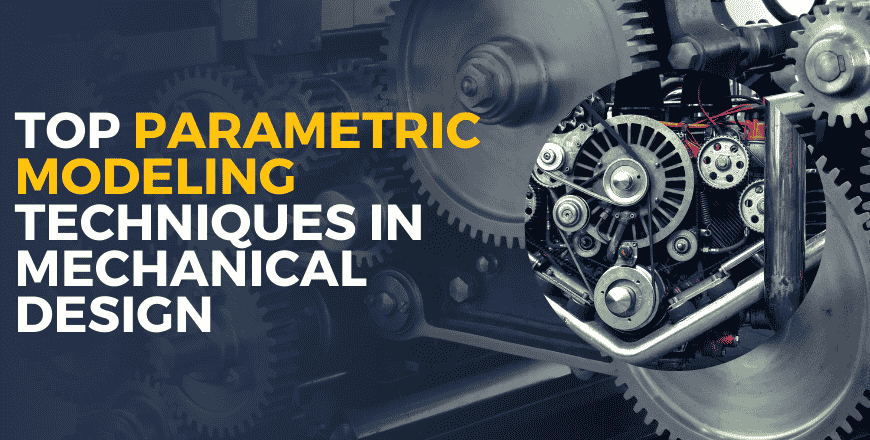
In the world of mechanical engineering, parametric modeling has become a core method for creating efficient, adaptable, and accurate 3D models. With parametric modeling software like SolidWorks, AutoCAD, Creo, and CATIA, engineers can build smart designs that automatically update when dimensions or features are changed.
At 4D India, we train students and professionals in advanced CAD software, teaching them real-world parametric modeling skills to boost their design speed and quality. If you want to master parametric modeling for mechanical design, understanding these essential techniques is the first step.
What is Parametric Modeling?
Parametric modeling is a design approach where the geometry of a model is driven by parameters such as dimensions, constraints, and relationships. Instead of manually changing a drawing, you can simply change a parameter (like length or angle), and the model will update automatically. This makes design work faster, especially when creating multiple versions of the same part.
Now let’s explore the top parametric modeling techniques every mechanical designer should know.
1. Fully Defined Sketching
One of the foundations of parametric modeling is fully defined sketches. In CAD software like SolidWorks or Creo, this means applying all necessary dimensions and constraints so that the sketch behaves predictably when changes are made. A fully defined sketch is more stable, helps reduce errors, and ensures that the model reacts correctly when you change parameters.
2. Use of Design Intent
Design intent is the logic behind how a model should behave when changes are made. For example, if a hole should always stay centered, applying a midpoint constraint ensures that even if the part’s width changes, the hole remains in the center. A strong understanding of design intent allows engineers to create robust models that adapt to changes without breaking.
3. Parametric Equations
Many CAD tools support the use of equations to control dimensions. For instance, you can set the height of a part to always be half the width using a formula. This is useful in mechanical components where geometric proportions must remain consistent. By creating parameter-driven equations, designers can automate variations and improve modeling efficiency.
4. Use of Configurations
In tools like SolidWorks, configurations allow you to create multiple variations of a part or assembly within a single file. This is especially useful when designing product families with different sizes or features. You can switch between versions without creating separate models, saving time and maintaining consistency.
5. Feature Patterning
Using patterns—like linear, circular, or sketch-driven patterns—allows you to repeat features such as holes, ribs, or extrusions across your model. These patterns are tied to parameters and can be adjusted quickly. This is common in parts like gearboxes, brackets, or engine casings where repeated features are used.
6. Using Reference Geometry
Planes, axes, and points serve as reference geometry that help in building models in a structured way. For example, you can create features relative to a reference plane instead of using static dimensions. This ensures that as the base model changes, dependent features update automatically.
7. Parent-Child Relationships
In parametric modeling, every feature depends on others. For example, a cut might rely on a sketch, which in turn depends on a plane. Understanding these parent-child relationships is important because if you delete or modify a parent feature, the child may fail. Good modeling practice includes organizing these relationships to avoid rebuild errors.
8. Parametric Assemblies
Parametric design isn’t limited to parts—it applies to assemblies too. You can define relationships between parts using mates or constraints, and even drive part dimensions based on assembly parameters. This is useful in machines or tools that require tight fit and movement simulations.
9. Modular Design Using Subassemblies
Breaking down large designs into subassemblies helps manage complex mechanical systems. These subassemblies can be parameterized individually and then brought together into a main assembly. It improves model performance and makes it easier to manage revisions.
10. Multi-Body Modeling
In some projects, especially in SolidWorks or Fusion 360, you may work with multi-body parts where several bodies are modeled within a single part file. Parametric controls can be applied between bodies to manage spacing, alignment, or movement. This approach is common in welded structures, enclosures, or mold assemblies.
Why Learn Parametric Modeling at 4D India?
At 4D India, we focus on hands-on learning with the best mechanical CAD software, including AutoCAD, SolidWorks, and Solid Edge. Our parametric modeling courses are designed to give you deep knowledge of sketch constraints, feature control, configuration management, and real-world design practices.
Whether you are a mechanical engineering student or a working professional, our expert-led training programs help you build the skills industry demands today. With placement support and practical projects, you can gain a strong advantage in your design career.
Ready to upgrade your skills?
👉 Visit https://www.4dindia.in to enroll in our mechanical design courses.
