Essential CAD Tools Every Mechanical Engineer Should Master
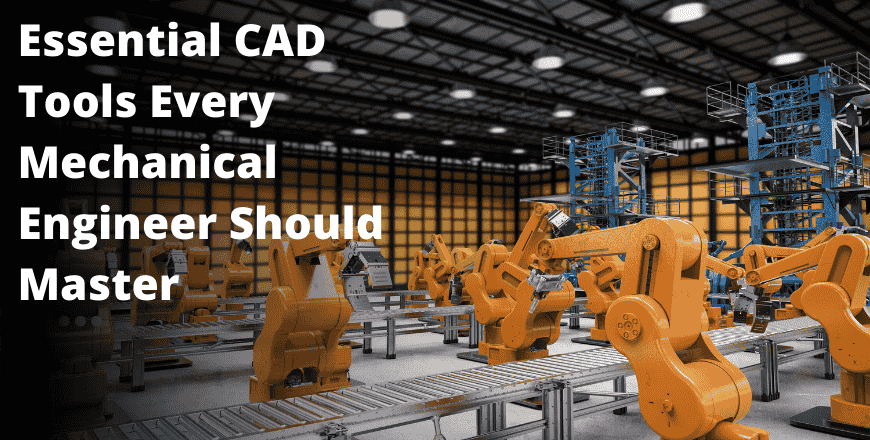
In the fast-moving world of mechanical engineering, having strong CAD (Computer-Aided Design) skills is no longer optional—it’s a must. CAD tools help engineers design, test, and improve products with precision and efficiency. Whether you’re a student, a fresher, or an experienced professional, learning the right CAD tools can boost your productivity, help you land better jobs, and keep you updated with industry needs.
Why CAD Tools Matter in Mechanical Engineering
CAD tools are essential in almost every step of mechanical design. From drafting 2D layouts to building complex 3D models, these tools help save time, reduce errors, and improve design accuracy. With the help of CAD software, engineers can easily visualize and modify components, run simulations, and prepare designs for manufacturing. This reduces physical prototyping costs and speeds up the development process. Companies today prefer engineers who are already trained in popular CAD software.
1. AutoCAD – The Foundation of Mechanical Drafting
AutoCAD is one of the most widely used CAD tools in the mechanical industry. Known for its powerful 2D drafting and 3D modeling capabilities, AutoCAD helps engineers create detailed engineering drawings with high precision. It is also highly customizable, allowing professionals to create templates, symbols, and shortcuts that save time. Learning AutoCAD is the first step for many mechanical engineers and is often a core requirement in job descriptions. If you want to learn AutoCAD from experts, 4D India offers a comprehensive AutoCAD course designed for both beginners and professionals.
2. SolidWorks – Ideal for 3D Mechanical Design
SolidWorks is a go-to software for mechanical product design and 3D modeling. It is known for its user-friendly interface and powerful features like part modeling, assembly modeling, simulation, and sheet metal design. SolidWorks allows engineers to visualize how a product will function in the real world, check for interferences in assemblies, and generate bills of materials. Due to its wide use in manufacturing and product development industries, having SolidWorks skills can give you an edge in job interviews and promotions. At 4D India, students can learn SolidWorks from industry professionals through hands-on training and real-world projects.
3. Solid Edge – Great for Synchronous Modeling
Solid Edge is a CAD software developed by Siemens, used extensively in mechanical design and product development. What makes Solid Edge unique is its synchronous modeling technology, which combines the speed and simplicity of direct modeling with the control of parametric design. It offers strong tools for part modeling, sheet metal design, and assembly creation. Solid Edge is gaining popularity in industries like automotive, heavy machinery, and industrial equipment design. If you are planning to enter the design or manufacturing field, mastering Solid Edge will help you stand out. 4D India provides a dedicated Solid Edge training course for mechanical engineers who want to strengthen their skills.
Skills You Develop by Learning CAD Tools
By learning CAD tools like AutoCAD, SolidWorks, and Solid Edge, you build several valuable skills. These include 2D and 3D design, visualization, technical drawing, design validation, and even basics of manufacturing documentation. CAD software also improves your ability to work in a team environment, as most tools support collaborative design workflows. These skills are essential for roles like design engineer, mechanical drafter, product developer, and CAD technician.
Industries That Rely on CAD Skills
Mechanical engineers with CAD expertise are in demand across various industries such as automotive, aerospace, industrial equipment, consumer goods, and heavy machinery. These industries use CAD tools for prototyping, testing, and finalizing product designs. With automation and digital transformation becoming standard in engineering, the demand for CAD professionals is only growing.
Importance of Practical Training
Just watching videos or reading about CAD tools isn’t enough. You need practical, hands-on training to really master them. That’s where institutes like 4D India come in. They offer certified training programs with practical sessions, projects, and job placement support. Students not only learn how to use the software but also understand how to apply it in real-world design problems.
Job Roles After Learning CAD Software
After learning CAD software, you can apply for job roles like Mechanical Design Engineer, CAD Engineer, Product Designer, Tool Designer, and Manufacturing Engineer. These roles are available in both core mechanical industries and multidisciplinary companies. With time and experience, CAD professionals can grow into senior positions like Design Manager, Project Engineer, or even start freelance design services.
Certifications and Portfolio Development
Most companies today prefer candidates with certifications and a strong design portfolio. When you complete CAD courses at 4D India, you receive industry-recognized certification and get the opportunity to work on multiple projects that you can showcase in your portfolio. This boosts your confidence and increases your chances of getting hired.
Why Learn CAD Tools at 4D India
4D India provides expert-led training in AutoCAD, SolidWorks, and Solid Edge with a focus on practical application. Whether you are a student or a working professional, the structured courses, project-based learning, and placement assistance make it an ideal choice. The faculty includes experienced engineers who guide you through each feature of the software with real-world examples.
Future Scope of CAD in Mechanical Engineering
With the rise of smart manufacturing, 3D printing, and digital prototyping, the use of CAD tools will only increase in the future. Mechanical engineers with CAD knowledge will be needed in R&D, production, design, and maintenance departments. Also, as industries move towards automation, engineers who understand both design and manufacturing software will have a strong advantage in the job market.
Learning CAD tools is one of the smartest moves you can make as a mechanical engineer. Tools like AutoCAD, SolidWorks, and Solid Edge are essential for designing, modeling, and analyzing mechanical components. With practical training from expert institutes like 4D India, you can build a strong foundation, enhance your portfolio, and step confidently into a successful engineering career.
