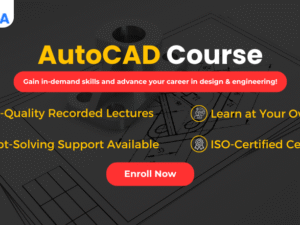SolidEdge Course for Mechanical Engineers
- Description
- Curriculum
- FAQ

At 4Dimensions Infotech, our Solid Edge course is designed to equip learners with industry-relevant skills to excel in mechanical design, product development, and manufacturing workflows. Solid Edge, developed by Siemens, is an advanced 3D CAD software widely used in industries like automotive, aerospace, and consumer products. With its synchronous technology, this software integrates parametric and direct modelling, ensuring flexibility and speed in design processes.
Our hands-on training focuses on providing practical knowledge and expertise, ensuring learners can seamlessly apply their skills to real-world engineering and design challenges.
Why Enrol in Solid Edge Training with 4Dimensions Infotech?
- Industry-Centric Training: Tailored to meet the needs of industries like automotive, aerospace, and consumer products.
- Hands-On Learning: Real-world projects ensure practical understanding and application of concepts.
- Cutting-Edge Skills: Master synchronous technology for faster and more flexible design workflows.
- Comprehensive Curriculum: Covers 2D drafting, 3D modelling, assembly, and advanced simulation tools.
- Placement Guarantee: We provide 100% placement assistance to help you kickstart your career.
- Experienced Mentors: Learn from industry experts with real-world design experience.
- Career-Enhancing Certification: Certification from 4Dimensions Infotech validates your expertise and boosts employability.
Industrial Projects During the Course at 4Dimensions Infotech
1. Gear Assembly
- Objective: Design and assemble various gear types like spur, helical, and bevel.
- Skills Covered: 3D part modelling, assembly constraints, and motion simulation.
2. Conveyor Belt System
- Objective: Model a conveyor belt system with rollers and belts.
- Skills Covered: Sheet metal design, motion study, and assembly constraints.
3. Hydraulic Press
- Objective: Design a hydraulic press with detailed components.
- Skills Covered: Structural modelling and motion analysis.
4. Robotic Arm
- Objective: Model and simulate the motion of a 3-axis robotic arm.
- Skills Covered: Joint creation, assembly constraints, and motion studies.
5. Industrial Pulley System
- Objective: Design a pulley system and simulate belt rotation.
- Skills Covered: Part and assembly modelling, motion simulation.
-
1SolidEdge Course Syllabus
-
2SolidEdge - Session 1 | Line Command, Relations, and Unit Setup: Basics of Sketcher
Learn the fundamentals of sketching in Solid Edge, including the line command, geometric relations, and unit setup.
-
3SolidEdge - Session 2 | Circle, Rectangle, Ellipse, and Polygons in Sketcher
Learn the creation of circles, rectangles, ellipses, and polygons in the Solid Edge sketcher tool to enhance your design skills.
-
4SolidEdge - Session 3 | Arc, Trim, Extend, Split, Offset, Symmetric Offset, Spline, and Relations
Learn advanced sketching tools in Solid Edge, including arc creation, trimming, offsetting, and relations, to refine your designs with precision.
-
5SolidEdge - Session 4: Fillet, Chamfer, Move, Rotate, Copy, Scale, Mirror, Stretch, and Relations
Learn advanced sketch refinement and transformation tools in Solid Edge to enhance your design workflow.
-
6SolidEdge - Session 5: Extrude and Cut, Planes, and Project to Sketch | Part Modeling Basics
Learn the fundamentals of part modeling with extrude, cut, planes, and projecting to sketch tools in Solid Edge.
-
7SolidEdge - Session 6: Part Modeling Basics | Extrude, Extrude Cut, Planes, and Appearance
Learn the basics of part modeling with extrude, extrude cut, planes, and appearance settings in Solid Edge.
-
8SolidEdge - Basic Sketching and Part Modeling Quiz (Sessions 1-6)
-
9SolidEdge - Session 7: Revolve Boss, Revolve Cut, Inspect, and Measure Commands Tutorial
Learn how to create revolved features and use the Inspect and Measure commands in Solid Edge to evaluate designs efficiently.
-
10SolidEdge - Session 8: Fillet, Chamfer, Rib, Draft, Thin Wall & Other Part Modeling Features
Learn essential part modeling features like Fillet, Chamfer, Rib, Draft, and Thin Wall in Solid Edge to create complex designs with ease.
-
11SolidEdge - Session 9: Hole Command
Learn how to effectively use the Hole Command in Solid Edge to create different types of holes for your part designs.
-
12SolidEdge Session - 10: Sweep Add, Sweep Cut, Web Network
Learn how to use Sweep Add, Sweep Cut, and Web Network tools in Solid Edge to create complex 3D shapes and geometry for part modeling.
-
13SolidEdge - Session 11: Helix, Threads on Part, and Lip Command
Learn the Helix, Threads on Part, and Lip Command tools in Solid Edge to create advanced features such as threaded parts, helicoidal shapes, and edge profiles.
-
14SolidEdge - Session 12: Patterns and Types of Patterns in Solid Edge
Learn how to use the Pattern command in Solid Edge to replicate features and components efficiently using different pattern types.
-
15Solid Edge Part Modeling Quiz - Sessions 7 to 12
-
16SolidEdge - Session 13: Mirror, Move Face, Delete Face, Rotate Face, and More Commands
Learn how to use advanced face manipulation commands like Mirror, Move Face, Delete Face, and Rotate Face to modify part geometry in Solid Edge.
-
17SolidEdge - Session 14: Section Views & Types, Material Application & Mass Properties, Part Practice
Explore section views, material application, and mass properties in Solid Edge, and apply your knowledge with practical part exercises.
-
18SolidEdge - Session 15: Part Exercise
Learn Solid Edge skills in this hands-on part exercise session, designed to reinforce your part modeling knowledge.
-
19SolidEdge - Session 16: Upper Housing of Motor Blower Assembly
Learn how to design the upper housing for a motor blower assembly using Solid Edge in this detailed tutorial.
-
20SolidEdge - Session 17: Part Modeling Basics Practice
Enhance your part modeling skills with hands-on practice in this session, covering key features and techniques in Solid Edge.
-
21SolidEdge - Session 18: Hole Command Practice | Part Modeling Tutorial
Learn the Hole command in Solid Edge with hands-on practice to create precise and customizable holes in your part models.
-
22Solid Edge Part Modeling and Commands Quiz Session 13 to 18
-
23SolidEdge - Session 19: Solid Edge Assembly Basics | Press Tool Assembly Tutorial
Learn how to create and assemble components in Solid Edge by modeling a press tool assembly, including key assembly features and techniques.
-
24SolidEdge - Session 20: Solid Edge Assembly Practice | Assembly Patterns, Clone Component & Flange Coupling
Learn assembly techniques in Solid Edge, including assembly patterns, component cloning, and flange coupling for efficient mechanical designs.
-
25SolidEdge - Session 21: Solid Edge Assembly | Connect, Angle & Distance Limits, Duplicate, Clone, and Mirror
Learn advanced assembly techniques in Solid Edge, including setting limits for connections, duplicating components, and using mirror and clone features for efficient assembly design.
-
26SolidEdge - Session 22: Solid Edge Assembly Tutorial | Crankshaft with Piston
Learn to create and assemble a crankshaft with a piston in Solid Edge, covering part modeling, assembly techniques, and mate relationships.
-
27SolidEdge - Session 23: Solid Edge Assembly Tutorial | Exploded View, Configuration, Replace Part | Air Gripper Assembly
Learn to create an exploded view, configure parts, and replace components in an air gripper assembly using Solid Edge.
-
28SolidEdge - Session 24: Solid Edge Assembly Tutorial | Cam, Path, Rigid, Replace Copy, Design Center, Configurations
Learn cam, path, rigid components, replace copy, and work with configurations and design centers in Solid Edge assembly.
-
29Solid Edge Assembly Basics Quiz - Session 19 to 24
-
30SolidEdge - Session 25: Sheet Metal Basics Tab, Flange & MultiEdge Flange
Learn the fundamentals of the Sheet Metal environment in Solid Edge, including the basics tab, flange features, and multi-edge flange capabilities.
-
31SolidEdge - Session 26: Sheet Metal Tutorial: Counter Flange, Hem Types, Hole, Cut Slot & Practice
Learn advanced sheet metal operations in Solid Edge, including counter flange, hem types, hole creation, and cut slot commands.
-
32SolidEdge - Session 27: Sheet Metal: Bend, Unbend, Rebend & Advanced Techniques
Learn how to use advanced sheet metal techniques in Solid Edge, including bending, unbending, rebending, and more.
-
33SolidEdge - Session 28: Sheet Metal: Dimple, Lower Gusset, Vent, Drawn Cutout, Bead & Cross Break
Learn advanced sheet metal features such as dimple, gusset, vent, drawn cutout, bead, and cross break in Solid Edge.
-
34SolidEdge - Session 29: Weldment Assembly, 2D/3D Sketch, Standard Structures and Customization
Learn how to create and customize weldment assemblies using 2D/3D sketches and standard structures in Solid Edge.
-
35SolidEdge - Session 30: Plate Weldments, According to Manufacturing Process with Machining Cuts
Learn how to design plate weldments in Solid Edge, considering manufacturing processes and applying machining cuts for accurate fabrication.
-
36Solid Edge Sheet Metal and Weldments Design Quiz - Session 25 to 30
-
37SolidEdge - Session 31: Drafting Basics, Different Types of Views in Drafting
Learn the fundamentals of Solid Edge drafting, focusing on different types of views used in technical drawings for effective communication and accurate representation of parts.
-
38SolidEdge - Session 32: Dimensioning in Drafting
Learn how to apply dimensions in Solid Edge drafting, covering linear, angular, radial, and diameter dimensions for accurate technical drawings.
-
39SolidEdge - Session 33: Applying Tolerances, Weld Symbols, Surface Texture, and Types of Tolerance
Learn to apply tolerances, weld symbols, and surface textures in Solid Edge drafting for precise manufacturing and assembly standards.
-
40SolidEdge - Session 34 Drafting: Part List, Hole Table, Bend Table, General Table & GD&T
Learn how to create and use part lists, hole tables, bend tables, general tables, and GD&T in Solid Edge drafting to make your drawings clear and easy to understand.
-
41SolidEdge Drafting Basics Quiz: Sessions 31 to 34