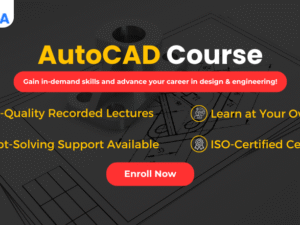Solidworks Course for Mechanical Engineers
- Description
- Curriculum
- FAQ
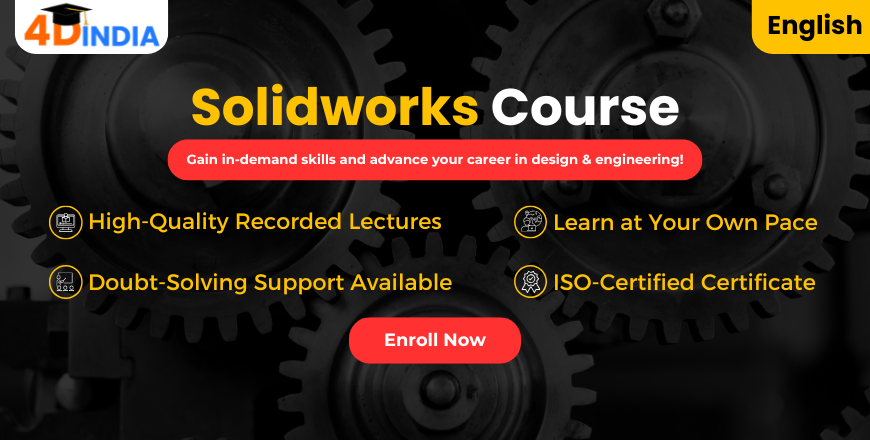
Learn 3D CAD Design, Simulation, and Engineering with SolidWorks
SolidWorks, developed by Dassault Systèmes, is an industry-leading software for 3D modelling, design, simulation, and product development. At 4Dimensions Infotech, we offer comprehensive training tailored to help students and professionals excel in engineering, automotive, aerospace, and manufacturing industries.
Course Overview
The SolidWorks Training Course is designed to provide hands-on experience with 3D modelling, assemblies, 2D drafting, and simulation techniques. Whether you’re a beginner or seeking to upgrade your skills, this course ensures you gain proficiency in parametric design and industry-standard CAD practices.
Key Features of SolidWorks
- Robust tools for 3D modelling and simulation.
- Seamless integration with other engineering tools.
- Intuitive user interface and parametric design capabilities.
- Extensive library for sheet metal, weldments, and surfacing.
Why Enroll in SolidWorks Training at 4Dimensions Infotech?
- Industry-Relevant Skills: SolidWorks is a vital tool in automotive, aerospace, and manufacturing industries.
- Precision in Design: Learn to create detailed models and perform advanced simulations.
- Boost Career Prospects: SolidWorks proficiency is a valued skill in engineering and design roles.
- Hands-On Projects: Build real-world projects to enhance your portfolio.
- Comprehensive Learning: Our syllabus covers everything from basics to advanced applications.
-
1SolidWorks Course Syllabus
-
2SolidWorks Tutorial: Session 1 - Learn Line Command, Constraints, and Relations
Learn the basics of SolidWorks with an introduction to the Line Command, Constraints, and Relations for precise sketching.
-
3SolidWorks Tutorial Session 2: Learn Key Commands for Mechanical Design
Enhance your SolidWorks skills by mastering key commands crucial for efficient and accurate mechanical design.
-
4SolidWorks Tutorial: Session 3 - Mastering Essential Design Commands
Refine your SolidWorks skills by mastering essential design commands for creating professional mechanical models.
-
5SolidWorks Tutorial: Session 4 - Sketcher Tool Commands for Beginners
Learn essential Sketcher tool commands in SolidWorks to build precise and efficient 2D sketches for mechanical designs.
-
6SolidWorks Tutorial: Session 5 - Sketcher Exercises for Beginners
Practice essential Sketcher tools in SolidWorks through hands-on exercises to build your design proficiency.
-
7SolidWorks Basics: Mastering Sketcher Tools and Commands
-
8SolidWorks Tutorial: Session 6 - Mastering Extrude Boss and Extrude Cut
Learn how to use the Extrude Boss and Extrude Cut features in SolidWorks to create and modify 3D models with precision.
-
9SolidWorks Tutorial: Session 7 - Understanding Reference Planes and Convert Entities
Learn to create and utilize reference planes and convert entities in SolidWorks for enhanced design flexibility.
-
10SolidWorks Tutorial: Session 8 - Learn Revolve and Shell Commands
Learn to create complex 3D shapes using the Revolve and Shell commands in SolidWorks for efficient modeling.
-
11SolidWorks Tutorial: Session 9 - Learn Loft and Loft-Cut Commands
Learn how to create complex shapes using Loft and Loft-Cut commands in SolidWorks for advanced part design.
-
12SolidWorks Tutorial: Session 10 - Learn 3D Fillet, Chamfer, Pattern Features, and 3D Feature Mirror
Learn how to use 3D fillet, chamfer, pattern features, and the 3D feature mirror tool in SolidWorks to enhance your designs.
-
13SolidWorks Tools Mastery: Session 6 to Session 10 Quiz
-
14SolidWorks Tutorial: Session 11 How to Use Sweep Boss and Sweep Cut in SolidWorks
Learn how to use the Sweep Boss and Sweep Cut commands in SolidWorks to create complex 3D shapes by sweeping profiles along a path.
-
15SolidWorks Tutorials - Session 12 Rib, Draft, Wrap, and Text Features Tutorial
Learn how to use Rib, Draft, Wrap, and Text features in SolidWorks to enhance your designs with additional functionality and complexity.
-
16SolidWorks Tutorial Session 13 Visualization Tools
Learn SolidWorks' visualization tools to create realistic renders, animations, and presentations for your designs.
-
17SOLIDWORKS Session 14 - Creating Standard Assembly Mates
Learn the process of creating standard assembly mates in SOLIDWORKS to accurately assemble your components.
-
18SolidWorks Assembly Tutorial SESSION 15: Butterfly Valve & Press Tool
Learn how to assemble a butterfly valve and press tool in SOLIDWORKS, using assembly techniques and mate constraints.
-
19SolidWorks Advanced Assembly Techniques - Session 11 to Session 15 Quiz
-
20SolidWorks Advanced Mates Tutorial Session 16: Width, Limit, Angle, and Limit Distance Mates
Learn advanced mate types such as Width, Limit, Angle, and Limit Distance Mates in SolidWorks to improve the precision and flexibility of your assemblies.
-
21SolidWorks Mechanical Assembly Tutorial Session 17: Learn How to Use Screw Mate and Gear Mate
Learn how to apply Screw Mate and Gear Mate in SolidWorks to create mechanical assemblies involving screws, gears, and threaded components.
-
22SolidWorks Session 18: Design a Rack and Pinion Mechanism with Motion
Learn how to design a rack and pinion mechanism in SolidWorks and simulate its motion for precise mechanical movements.
-
23SolidWorks Session 19: Create Exploded Views, Mirror Components, and Manage Assembly Configurations
Learn how to create exploded views, mirror components, and manage assembly configurations in SolidWorks to enhance your designs.
-
24SolidWorks Session 20: Sheet Metal Tutorial for Beginners
Learn the basics of sheet metal design in SolidWorks, including tools and techniques for creating bends, flanges, and unfold operations.
-
25SolidWorks Assembly and Sheet Metal Design - Session 16 to Session 20 Quiz
-
26SolidWorks Session 21: Sheet Metal Commands Sketch Bend, Unfold, Fold & More
Learn essential sheet metal commands in SolidWorks such as Sketch Bend, Unfold, and Fold, perfect for beginners in the field of sheet metal design.
-
27SolidWorks Session 22: Sheet Metal Tutorial How to Use Forming Tool & Gusset Commands Explained
Learn the Forming Tool and Gusset commands in SolidWorks to enhance your sheet metal design process and create complex, custom shapes with ease.
-
28SolidWorks Session 23: Sheet Metal Exercise Base Flange, Miter Flange, Hem, and Edge Flange
Learn how to create base flanges, miter flanges, hem, and edge flanges in SolidWorks to build more complex sheet metal parts with this hands-on exercise.
-
29SolidWorks Session 24: Development Length and Corner Treatments in Sheet Metal
Learn how to calculate development length and apply corner treatments in SolidWorks sheet metal designs to ensure proper manufacturing and functionality.
-
30SolidWorks Session 25: Weldments Tutorial Part 1 and Create Structural Members.
Learn how to create and work with structural members in SolidWorks using the Weldments feature, a powerful tool for designing welded structures.
-
31SolidWorks Sheet Metal & Weldments Quiz: Sessions 21-25
-
32SolidWorks Session 26: Weldments, Structural Members Tutorial Part 2
Learn advanced techniques for using structural members in SolidWorks to design complex welded structures efficiently.
-
33SolidWorks Session 27: Weldments, Structural Members Tutorial Part 3
Learn advanced techniques in SolidWorks for creating and managing complex structural weldments, including custom features and detailed assemblies.
-
34SolidWorks Session 28: Drafting Part 1 Model, Projection, Detail, Auxiliary, Relative, Alignment & Break Alignment
Learn to use advanced view creation techniques in SolidWorks, including model views, projections, auxiliary views, and alignment tools to create detailed and well-organized drawings.
-
35SolidWorks Session 29: Drafting Part 2: Standard, Section, Removed Section, Brokenout, Break, Crop, Alternate Position
Dive deeper into SolidWorks drafting with techniques like section views, removed sections, broken-out views, and more, enhancing the clarity and precision of your technical drawings.
-
36SolidWorks Session 30: Drawing - Dimensioning of SolidWorks Drafting Part 3
Master the art of dimensioning in SolidWorks to create clear and precise technical drawings with accurate measurements and annotations.
-
37SolidWorks Advanced Drafting and Dimensioning - Session 26 to 30 Quiz
-
38SolidWorks Session 31: Dimensions in Drafting | How to Apply Auto Dimensions in SolidWorks Drawing Part 4
Learn how to apply automatic dimensions in SolidWorks drawing to streamline your drafting process and ensure accurate measurements.
-
39SolidWorks Session 32: Drawing - Geometric Dimensioning and Tolerancing
Master Geometric Dimensioning and Tolerancing (GD&T) in SolidWorks to create precise technical drawings with clear specifications.
-
40SolidWorks Session 33: How to Use Different Types of Tables in SolidWorks Drafting
Learn how to efficiently use various types of tables in SolidWorks drafting, including BOM, Design Tables, and more.
-
41SolidWorks Session 34: Bill of Materials (BOM), Weldment Cut Lists in SolidWorks
Learn how to create and manage Bill of Materials (BOM) and Weldment Cut Lists in SolidWorks to enhance design organization and assembly planning.
-
42SolidWorks Session 35: Drafting Tutorial | Surface Finish Layout, Weld Symbol, Datum Feature & Target
Learn to apply surface finish layouts, weld symbols, and datum features in SolidWorks to ensure precise and standardized design documentation.
-
43SolidWorks Drafting & Drawing Techniques: Session 31 to Session 35 Quiz
-
44SolidWorks Session 36: Drawing Geometric Dimensioning and Tolerancing
Learn the essentials of Geometric Dimensioning and Tolerancing (GD&T) in SolidWorks to accurately define and communicate design specifications.
-
45SolidWorks Session 37: Add Drawing Template and Edit and Customize Templates
Learn how to add, edit, and customize drawing templates in SolidWorks for more efficient and standardized drawing creation.
-
46SolidWorks Drawing and Template Customization Session 36 and Session 37 Quiz
- Export formats: STEP, IGES, DXF, DWG, STL, and Parasolid.