AutoCAD Course for Mechanical Engineer
- Description
- Curriculum
- FAQ
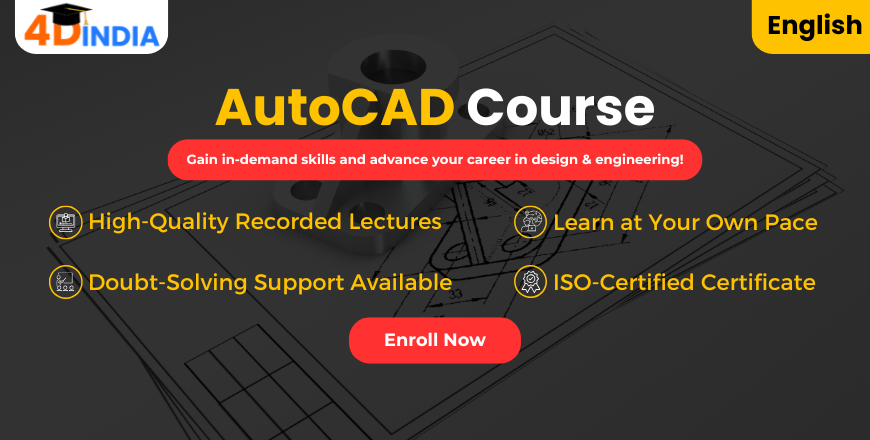
Learn Industry-Leading Drafting and Design Skills with AutoCAD Mechanical
AutoCAD Mechanical is a specialized version of AutoCAD tailored for mechanical engineers and designers. At 4DIndia in Pune, we provide comprehensive training that enables you to create detailed mechanical designs with ease, using AutoCAD’s powerful drafting and productivity tools.
Course Overview
The AutoCAD Mechanical Course is designed to equip learners with the skills to draft, design, and document mechanical components effectively. With tools for parametric constraints, annotations, and a vast library of standard mechanical parts, AutoCAD Mechanical simplifies the design process, making it an essential tool for engineering professionals.
Key Features of AutoCAD Mechanical
✔ A vast library of standardized mechanical components.
✔ Automated BOM generation and design validation tools.
✔ Support for GD&T symbols, annotations, and parametric design.
Why Enroll in the AutoCAD Mechanical Course at 4DIndia?
✅ Learn Industry-Standard Skills: AutoCAD is extensively used in engineering and design. Proficiency in it opens doors to exciting career opportunities.
✅ Master Precision Design: Gain expertise in creating accurate 2D and 3D mechanical drawings.
✅ Boost Productivity: Leverage advanced tools and shortcuts to complete projects faster.
✅ Beginner-Friendly: Designed for students and professionals with or without prior experience.
✅ Hands-On Projects: Gain real-world experience through practical assignments and projects.
Industry Projects During the Course
1. Pipe Layouts and Hydraulic Systems
📌 Create flow diagrams for piping, hydraulic, and pneumatic systems.
🎯 Objective: Practice isometric and schematic designs.
2. Simple Machine Components
📌 Design mechanical parts such as gears, bolts, nuts, and shafts.
🎯 Objective: Apply dimensioning, tolerances, and AutoCAD Mechanical standards.
3. Orthographic Views
📌 Develop 2D orthographic views (top, front, and side) of 3D objects.
🎯 Objective: Master alignment and projection techniques for technical drawings.
4. Sheet Metal Parts
📌 Create layouts for sheet metal components like brackets and ducting.
🎯 Objective: Explore specialized sheet metal tools in AutoCAD Mechanical.
-
1AutoCAD Mechanical Course Syllabus
-
2AutoCAD for Mechanical Engineers Day 1: Unit Setup, Line Types, Line Scale & Basic Modifications
Learn the fundamentals of AutoCAD, including unit setup, line types, line scale, colors, and basic modification tools, to start creating precise mechanical drawings.
-
3AutoCAD for Mechanical Engineers Day 2: Rectangle, Ellipse, Distance, Zoom & More Tools
Learn essential AutoCAD tools like Rectangle, Ellipse, Distance, List, and Zoom. Improve your drafting skills with practical applications.
-
4AutoCAD for Mechanical Engineers Day 3: Circle Types, Offset, Explode, Extend, Trim, Fillet & More
Learn essential AutoCAD tools like Circle types, Offset, Explode, Extend, Trim, Fillet, and Chamfer to refine your technical drawings
-
5AutoCAD for Mechanical Engineers Day 4: Object Snap, Layers, Dimension Style Manager & Dimensions
Learn how to enhance accuracy and organization in AutoCAD using Object Snap, Layers, Dimension Style Manager, and Dimension tools.
-
6AutoCAD for Mechanical Engineers Day 5: Hatch, Gradient, Text Tools, Rotate & Quick Properties
Learn how to apply hatching, gradients, and text in AutoCAD, along with using Rotate and Quick Properties for efficient drawing management.
-
7AutoCAD for Mechanical Engineers Quiz: Sessions 1 to 5
-
8AutoCAD for Mechanical Engineers Day 6: Mirror, Stretch, Move, Copy, Break & Spline
Learn essential modification tools in AutoCAD, including Mirror, Stretch, Move, Copy, Break, and Spline. Learn how to efficiently edit and manipulate objects for precise mechanical drawings.
-
9AutoCAD for Mechanical Engineers Day 7: Array Command, Scale, Lengthen, Polyline & Construction Line
Learn how to efficiently replicate objects using the Array command, adjust object sizes with Scale, modify lengths with the Lengthen tool, and create precise shapes using Polylines and Construction Lines in AutoCAD.
-
10AutoCAD for Mechanical Engineers Day 8: Blocks, Write Block, Edit & Insert Block, Boundary & Wipeout
Learn how to create, edit, and manage blocks efficiently in AutoCAD. Understand the Write Block command, how to insert blocks, define boundaries, and use Wipeout to enhance your mechanical drawings.
-
11AutoCAD for Mechanical Engineers Day 9: Tables, Arc, Point, Selection Cycle, Region & Overkill
Learn essential tools in AutoCAD, including Tables, Arcs, Points, Selection Cycle, Regions, and the Overkill command. Improve drawing efficiency and precision with these advanced features.
-
12AutoCAD for Mechanical Engineers Day 10: Design Center, Dimension Style & Layers
Enhance your productivity in AutoCAD by mastering Design Center, customizing Dimension Styles, and efficiently managing Layers for organized and precise drawings.
-
13AutoCAD for Mechanical Engineers Day 6 to Day 10 Quiz
-
14AutoCAD for Mechanical Engineers Day 11: 3D Modeling, Extrude, Loft, Revolve & More
Learn the fundamentals of 3D modeling in AutoCAD by learning essential commands such as Extrude, Loft, Revolve, and Sweep. This session covers the tools needed to transform 2D sketches into precise 3D mechanical components with ease.
-
15AutoCAD for Mechanical Engineers Day 12: 3D Modeling Parts with Advanced Tools
Enhance your 3D modeling skills in AutoCAD by creating mechanical parts using advanced 3D tools and features. Learn to design complex components with precision and efficiency.
-
16AutoCAD for Mechanical Engineers Day 13: Orthographic Views from Isometric Parts
Learn how to generate orthographic views from isometric parts in AutoCAD. This session covers projection techniques to create front, top, and side views for technical drawings.
-
17AutoCAD for Mechanical Engineers Day 14: Printing & Plotting with Layout & Direct Method
Learn how to set up and configure printing & plotting in AutoCAD. This session covers layout setup, scale adjustments, and direct plotting techniques for high-quality prints.
-
18AutoCAD for Mechanical Engineers Day 11 to Day 14 Quiz
- Mechanical and civil engineers.
- Designers and draftsmen in architecture and manufacturing.
- Students or professionals looking to enhance their CAD skills.






