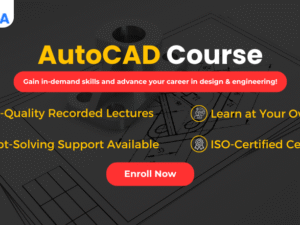AutoCAD Course for Civil Engineers in English
- Description
- Curriculum
- FAQ
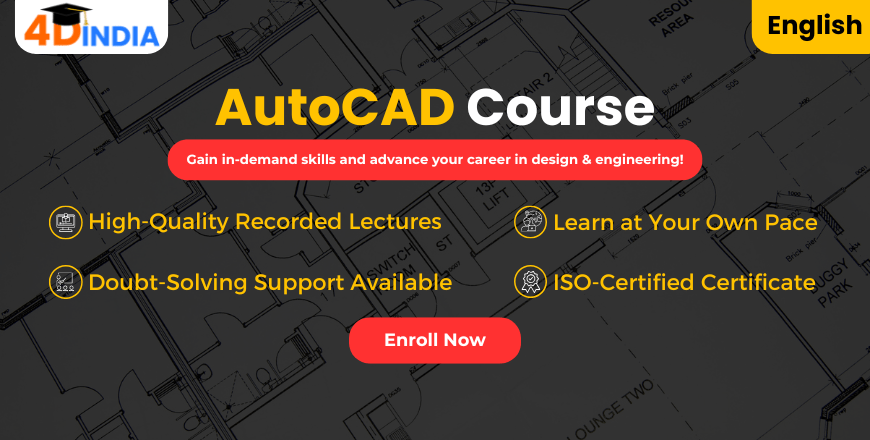
AutoCAD Course in Pune – Best Institute for AutoCAD Training in Pune
Learn AutoCAD from Industry Experts at 4Dimensions Infotech, Pune
Are you looking for the best AutoCAD course in Pune? Your search ends here! At 4Dimensions Infotech, we offer comprehensive AutoCAD training in Pune, designed for beginners and professionals. Whether you’re an aspiring engineer, architect, or designer, our course will equip you with the skills to create precise 2D and 3D designs efficiently.
Course Overview: Unlock Your Design Potential
Our AutoCAD training in Pune covers the fundamentals of computer-aided design (CAD) and progresses to advanced techniques. By the end of this course, you’ll have the confidence to work on real-world projects and tackle industry challenges with ease.
What You’ll Learn:
- Master 2D and 3D Drafting: Learn to create accurate and professional drawings.
- Work Efficiently with AutoCAD Tools: Explore tools for editing, annotation, and layers.
- Apply Design Concepts: Create detailed floor plans, 3D models, and interior layouts.
- Hands-on Projects: Gain practical experience through industry-relevant projects.
Why Choose 4Dimensions Infotech for AutoCAD Training in Pune?
- Learn from Professionals: Industry experts guide you through every step of the learning process.
- 100% Placement Guarantee: Our course includes placement assistance to help you start your career.
- Flexible Learning Options: Choose from online or offline modes to suit your schedule.
- Practical and Real-World Focus: Work on architectural plans, 3D modeling, and more to build a strong portfolio.
Industry Projects Included
- Architectural Floor Plans: Create detailed layouts for buildings.
- 3D Modeling: Develop 3D designs for products and structures.
- Interior Design Layouts: Design room layouts with furniture and décor.
-
1AutoCAD Course Syllabus
-
2Introduction of AutoCAD
Learn the basics of AutoCAD in this simple and easy-to-follow introduction for beginners.
-
3AutoCAD Session 1 - User Interface (UI), Limit (LIM), Units (UN), Zoom (Z), Line (L), Ortho (F8)
Get familiar with AutoCAD's user interface, learn essential commands like LIMIT, UNITS, ZOOM, and LINE, and understand how to use Ortho mode to draw precisely.
-
4AutoCAD Session 2 - Pan, Circle (C), Trim (TR), Rectangle (REC), Offset (O), Distance (DI), Ellipse (EL)
Learn to navigate your drawing using the Pan command and create basic shapes like circles, rectangles, and ellipses while mastering tools like Trim, Offset, and Distance for efficient drafting.
-
5AutoCAD Session 3 - Polyline (PL), Polygon (POL), Chamfer (CHA), Fillet (F), Explode (EX)
Learn to create and modify complex shapes with commands like Polyline, Polygon, Chamfer, Fillet, and Explode to enhance your AutoCAD drafting skills.
-
6AutoCAD Essentials: Beginner's Command Mastery Quiz
-
7AutoCAD Session 4 - Object Snap (F3), Properties (CH), List (LI), Move (M), Copy (CO)
Learn essential AutoCAD commands like Object Snap, Properties, Move, Copy, and List to improve accuracy and efficiency in your drafting work.
-
8AutoCAD Session 5 - Arc (A), Hatch (H), Scale (SC), Stretch (S)
Learn how to create arcs, apply hatch patterns, scale objects, and stretch elements in AutoCAD to enhance your drafting and design skills.
-
9AutoCAD Session 6 - Array (AR) & Types of Array, Join (J), Extend (EX), Mirror (MI), Rotate (RO), Divide (DIV), Measure
Learn array patterns, join, extend, mirror, rotate, and measure commands in AutoCAD to streamline your drafting process and improve your design workflow.
-
10Mastering Essential AutoCAD Commands: Day 4 to Day 6 Quiz
-
11AutoCAD Session 7 - Multiline Text (T), Single Line Text (DT), Dimension (DIM), Multiline (ML), Multileader (MLD), Table
Learn how to use text, dimensions, and table tools in AutoCAD to add clear annotations, dimensions, and organize data within your drawings.
-
12AutoCAD Session 8 - Break (BR), Align (AL), Spline (SPL), Region (RE), Boundary (BOU), Wipeout (WIP), Revision Cloud, Ray, Construction Line (XL), Point (PO)
Learn advanced drawing tools like Break, Align, Spline, Region, and more to enhance your AutoCAD drawings with precision and flexibility.
-
13AutoCAD Session 9 - Layer (LA) and Its Properties, Layer Status Manager, Block (B) and Edit Block
Learn how to manage layers and blocks in AutoCAD to organize your drawing elements efficiently and improve your workflow.
-
14AutoCAD Commands Quiz: Day 7 to Day 9 Essentials
-
15AutoCAD Session 10 - Groups, Utilities, Clipboard, Design Center (ADC), Tool Palette (TP)
Learn essential AutoCAD tools like Groups, Utilities, Clipboard, Design Center, and Tool Palette to boost your productivity and streamline your drawing process.
-
16AutoCAD Session 11 - Template Creation, Plotting, Managing Layouts, Insert Viewport
Learn how to create templates, manage layouts, plot your drawings, and insert viewports in AutoCAD to improve your drawing process and presentation.
-
17AutoCAD Commands & Features Quiz: Day 10 & Day 11 Essentials