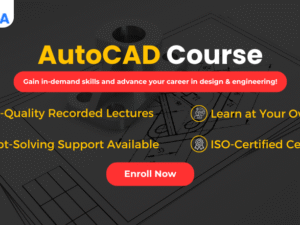Google SketchUp Course for Civil Engineers in Hindi
- Description
- Curriculum
- FAQ
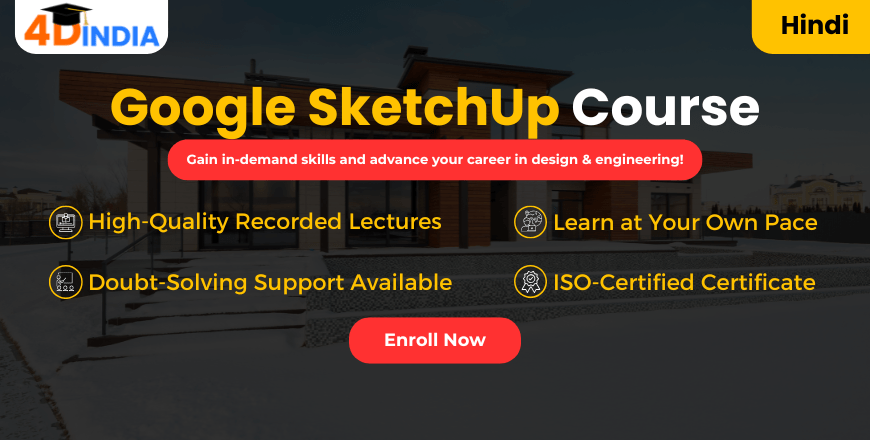
The Google SketchUp course at 4Dimensions Infotech is designed for architects, designers, and anyone eager to bring their creative ideas to life through 3D modeling. SketchUp is one of the most intuitive and accessible tools for 3D modeling, making it ideal for both beginners and professionals. Whether you’re involved in designing residential buildings, interior spaces, or landscapes, this course will guide you through the key skills to transform your concepts into detailed, realistic models.
Key Highlights:
- Beginner to Advanced Training: Whether you are starting from scratch or looking to enhance your skills, this course covers everything from basic tools to advanced techniques.
- Real-World Application: Learn to design structures, interiors, and landscapes, with hands-on projects that you can include in your professional portfolio.
- Comprehensive Learning Modules: Master precision modeling, texture application, and advanced rendering techniques, while gaining an understanding of how to integrate SketchUp with other design tools.
- Collaborative Work: Learn how to collaborate effectively with clients and team members through shared models and collaborative features.
Why Enroll in the Google SketchUp Course at 4Dimensions Infotech?
- Designed for All Skill Levels: From beginners to experienced professionals, this course will take you step-by-step through the entire SketchUp experience.
- Create Realistic Models: Learn how to create everything from simple objects to complex buildings with realistic textures and visual effects.
- Versatile Design Application: Whether it’s residential, commercial, or landscape design, SketchUp is essential for professionals across various industries.
- Boost Your Portfolio: Add professional-quality 3D models to your portfolio that will enhance your career opportunities.
- Practical, Hands-On Learning: The course includes real-world projects to give you practical experience, building a strong foundation for your future in design.
Industrial Projects During the Course:
- Residential Building Design: Model a complete residential building, including floor plans, elevations, and 3D views.
- Commercial Space Design: Design a commercial space such as an office or retail store with detailed floor plans and 3D renderings.
- Landscape and Urban Planning: Create urban landscapes or parks, learning terrain modeling techniques.
- Interior Design Projects: Model interior spaces like living rooms or kitchens, focusing on aesthetics and functionality.
-
1Google SketchUp Course Syllabus
-
2SketchUp - Session 1: Introduction, Zoom, Pan, Selection Tool, Erase, Unit Setup, Line, Selection Method
Get started with SketchUp in this introductory session. Learn the essential tools like zoom, pan, selection, and erase, and set up your units for accurate modeling.
-
3SketchUp - Session 2: Draw Tool, Lock Line
Learn how to use the Draw tool and lock lines in SketchUp for more control and precision in your modeling.
-
4SketchUp - Session 3: Modify Tool
Learn how to use the Modify tool in SketchUp to edit and manipulate objects within your 3D model.
-
5SketchUp Basics - Session 1 To 3 Quiz
-
6SketchUp - Session 4: Measurement Tool, Making Groups, Making Components
Learn to use the Measurement Tool and explore how to create Groups and Components in SketchUp for efficient modeling.
-
7SketchUp - Session 5: 3D Warehouse, Default Tray
Learn how to access and use the 3D Warehouse and the Default Tray in SketchUp to enhance your design process.
-
8SketchUp - Session 6: Importing AutoCAD Plan, Importing JPG Images, Tags
Learn how to import AutoCAD plans, JPG images, and use tags to organize your SketchUp models effectively.
-
9SketchUp - Session 7: Extensions, 3D Warehouse Implementation, Working with Project, Purge Layers
Learn the use of extensions, implement 3D Warehouse models, and manage your SketchUp project with layer optimization techniques.
-
10SketchUp Skills Quiz: Sessions 4 To 7
-
11SketchUp - Session 8: File Menubar, Edit Menubar, Material, Custom Material
Learn about the File and Edit Menubars, how to work with materials, and how to create custom materials in SketchUp.
-
12SketchUp - Session 9: Camera Placement, Animation, Field View, View Menubar, Scenes Creation
Learn how to use camera placement, create animations, adjust field of view, and work with scenes in SketchUp.
-
13SketchUp Session 8 and 9 Quiz