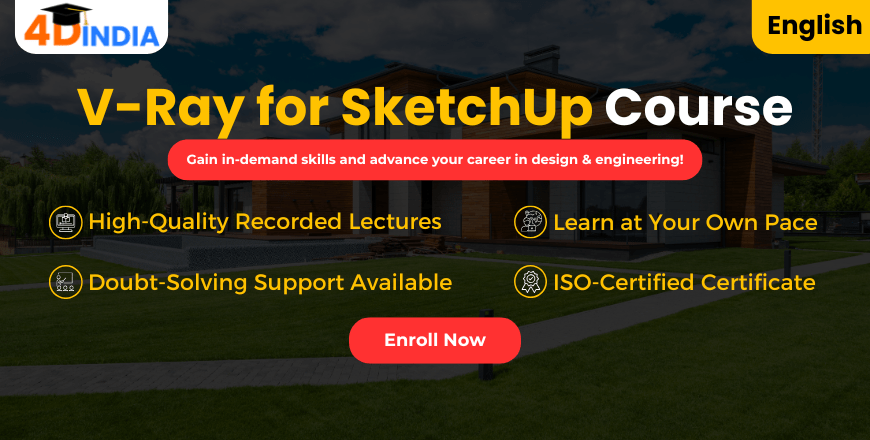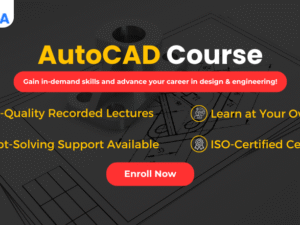V-Ray for SketchUp for Civil Engineers in English
- Description
- Curriculum
- FAQ
At 4Dimensions Infotech, we are excited to offer our V-Ray for Google SketchUp course, designed to help you elevate your 3D models with photorealistic rendering techniques. V-Ray is one of the most powerful rendering engines used in the industry, and with this course, you’ll learn how to use it to bring realistic lighting, textures, and environments to your SketchUp models. Whether you are an architect, interior designer, or 3D artist, this course will provide you with the tools to create high-quality visualizations that will impress clients and stakeholders.
Key Highlights of the Course
- V-Ray Fundamentals: Learn the interface, tools, and settings of V-Ray for seamless integration with SketchUp.
- Lighting and Shadows: Understand V-Ray’s lighting systems and techniques for both indoor and outdoor settings.
- Materials and Textures: Master realistic material application and texture customization for surfaces like wood, glass, metal, and more.
- Camera Setup and Views: Explore different camera angles and settings for the best render perspectives.
- Advanced Rendering Techniques: Get hands-on experience with global illumination, reflection/refraction, and ambient occlusion.
- Post-Processing: Learn the finer details of adjusting renders for final output, including color correction and enhancing details.
- Optimizing Render Settings: Techniques to reduce render time while maintaining high-quality results.
Why Enroll in the V-Ray for Google SketchUp Course at 4Dimensions Infotech?
- Create Photorealistic Renderings
Learn to use V-Ray to turn your basic SketchUp models into impressive, photorealistic visualizations that showcase your design ideas effectively. - Enhance Your Design Presentations
Master the art of realistic lighting, textures, and materials, adding depth and realism to your design presentations. - Master Industry-Standard Rendering Tools
Gain in-depth knowledge of advanced rendering techniques, including global illumination and realistic reflection/refraction settings. - Boost Your Career
Enhance your portfolio with photorealistic renders that will help you stand out in competitive industries such as architecture, interior design, and product visualization. - Hands-On Learning with Real-World Projects
Apply the skills you learn to practical projects and create a portfolio of professional-grade renders. - Optimize Your Workflow
Learn to optimize your render settings, improving render quality while reducing time spent waiting for outputs.
Industry Projects Covered in the Course
- Architectural Exterior Design
Create highly detailed renders of building exteriors with realistic lighting and materials. - Interior Design Rendering
Focus on rendering interior spaces, furniture, lighting, and ambiance. - Product Visualization
Work on rendering product designs with high-quality textures for surfaces like glass, metal, and fabric. - Landscape Rendering
Model and render realistic outdoor spaces, including terrain, plants, and realistic lighting.
-
1V-Ray Google SketchUp Course SyllabusPreview Text lesson
-
2V-Ray for Google SketchUp Session 1: Introduction & BasicsPreview 16:41
Learn the basics of V-Ray for SketchUp, including installation, user interface, basic rendering workflow, and material creation to start your rendering journey.
-
3V-Ray for Google SketchUp Session 2: Applying Paint & Custom Materials4:52
Learn how to apply paint using RGB color codes and create custom materials like matte, glossy, glass, plastic, and metal in V-Ray for SketchUp.
-
4V-Ray for Google SketchUp Session 3: Lighting Fundamentals11:25
Learn the basics of V-Ray lighting, including natural and artificial light setups, shadow adjustments, and lighting techniques for realistic renders.
-
5V-Ray for Google SketchUp - Session 1 to 3 Quiz5 questions
-
6V-Ray for Google SketchUp Session 4: Lighting and Its Types1:08:12
Explore various light types in V-Ray, and learn how to set up realistic lighting for both interior and exterior models in SketchUp.
-
7V-Ray for Google SketchUp Session 5: V-Ray Objects & Utilities09:03
Learn about V-Ray objects such as Infinite Plane, Proxy, and Fur, and explore powerful utilities like texture mapping and Triplanar mapping for enhanced realism in your renders.
-
8V-Ray for Google SketchUp Session 6: Render Settings and Render Elements10:32
Learn to configure render settings for high-quality output and explore render elements to enhance post-production flexibility in V-Ray for SketchUp.
-
9V-Ray for SketchUp: Lighting and Render Settings Quiz | Sessions 4-65 questions